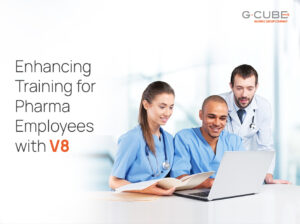According to a 2012 survey of mobile learners, 99% believed the mobile format and presentation enhanced their learning, and it was found that 45% actually spent less time in training than their (non-mobile trained) peers, with no loss of comprehension.

If you’re not getting into the mobile game with your training and eLearning initiatives, you’re falling behind.
That said, it’s daunting to figure out just how to do mobile eLearning right, and building mobile training apps is not necessarily the easiest thing in the world.
To help you out, I’ve aggregated 11 of the top development tools to help you easily put together either native, or web-based mobile LMS software apps for your workforce
Tools for Web-Based eLearning Apps
- Adobe Captivate 7: This is a big one that just about everyone should be aware of. Captivate lets you build eLearning courses and then publish them as web-apps using HTML5. It’s got integration with a bunch of existing LMSs, and a catalog of HTML5 animations as well.
- Claro: Similar to Adobe Captivate, Claro is a tool for building eLearning courses that also lets you publish those courses as HTML5-using web-apps. It comes pre-loaded with mobile layout templates to help speed mobile course development.
- iUI: Bank of America’s mobile site is built on the iUI framework. iUI supports most smartphones and tablets (including Palm, Android and iOS devices). Coding is done in HTML, so no knowledge of JavaScript or another language is required. Additionally, it supports lots of themes and plugins for added functionality.
- iWebkit: This tool is only for use with iOS devices like iPhones. It is a framework to build professional looking mobile websites easily. It uses simple HTML to edit and comes loaded with icons, extensions and different styles.
- jQT: This is a Zepto/jQuery plugin to allow you to develop mobile websites for iOS and Android devices. jQT has native webkit animations, flexible themes and a bunch of extensions.
- Lectora Inspire: This one actually could fit under both web-based and native eLearning apps. While Inspire, Like Adobe Captivate and Claro above, lets you author courses and then publish them using HTML5 as web-based apps, accessible on mobile browsers, Lectora also offers Lectora Mobile. This product is a native app for all iPhone, iPad and Android devices that allows you to provide your content to mobile devices both on and offline.
- Articulate Storyline: Articulate’s popular course authoring program allows you to publish training content as wither a native iOS app for iPads, or, using HTML5, as a web-app as well. It also integrates with Tin-Can API enabled LMSs.
Tools for Native eLearning Apps
- GoMo Learning: This mobile course authoring tool from Epic allows for HTML5 mobile apps, but also can package eLearning content as a native app for iOS and Android phones and tablets, and selected Blackberry phones as well. It’s SCORM compliant and also comes with a large collection of bespoke mobile themes.
- Phonegap: This tool is a framework that lets you build native apps by “wrapping” an app built in HTML5, CSS, and JavaScript so that it works on all the major mobile platforms (iOS, Android etc.). It’s extremely popular and has been used to build native mobile apps by the BBC (for the London Olympics) and Hacker News.
- Rhodes by Motorola: Rhodes (which is a subset of RhoElements) is open source and allows for the development of native apps that work on all the major smartphone OSs (iPhone, Android, Windows Phone 8). It also has a good selection of tutorials and helpful reference info to get started.
- Titanium: You can download Titanium for free and use it to create native apps for iOS, Android and Blackberry. It’s been used to build over 50,000 mobile apps, like Legoland California’s and the University of Wisconsin Milwaukee’s.
More?
What other cool mobile learning tools are out there?