Automating Application-based Training
Powerful Training tool for gaining Practical know-how of latest software
19+
Years of e-Learning Experience
80+
Industry Awards & Certifications2M+
Users
1200+
e-Learning Projects
19+
Years of e-Learning Experience
80+
Industry Awards & Certifications
2M+
Users1200+
e-Learning Projects
- Home
- Content Automation
- Simplify
Built for Practical and Powerful Application-based Training











Built for Practical and Powerful Application-based Training











Cost-effective & Timesaving
Simplify cuts down development time by 50% and saves cost – without compromising on quality.
Simplified Training
Simplify tool can be overlaid with any web application for quick and experiential understanding of new and complex software applications.
Universal Appeal
The tool is compatible with all web browsers: Firefox, Chrome, and IE – making sure integration is hassle-free
Easy Updates
Software updates can be easily integrated into the training of relevant process workflows.
Experiential Learning
Simplify works on an experiential strategy where learners can ‘learn by doing’ and train with step-by-step guidance.
Just-in-time Training
The learning guides provide run-time help as the User works on the application.
Cost-effective & Timesaving
Simplify cuts down development time by 50% and saves cost – without compromising on quality.
Simplified Training
Simplify tool can be overlaid with any web application for quick and experiential understanding of new and complex software applications.
Universal Appeal
The tool is compatible with all web browsers: Firefox, Chrome, and IE – making sure integration is hassle-free
Easy Updates
Software updates can be easily integrated into the training of relevant process workflows.
Experiential Learning
Simplify works on an experiential strategy where learners can ‘learn by doing’ and train with step-by-step guidance.
Just-in-time Training
The learning guides provide run-time help as the User works on the application.
Built for Practical and Powerful Application-based Training










Cost-effective & Timesaving
Simplify cuts down development time by 50% and saves cost – without compromising on quality.
Simplified Training
Simplify tool can be overlaid with any web application for quick and experiential understanding of new and complex software applications.
Universal Appeal
The tool is compatible with all web browsers: Firefox, Chrome, and IE – making sure integration is hassle-free
Easy Updates
Software updates can be easily integrated into the training of relevant process workflows.
Experiential Learning
Simplify works on an experiential strategy where learners can ‘learn by doing’ and train with step-by-step guidance.
Just-in-time Training
The learning guides provide run-time help as the User works on the application.
Modern Features to Drive Application Training
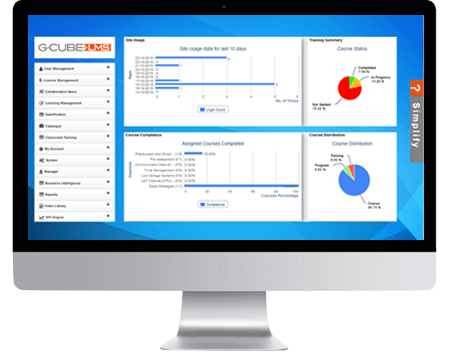
Simple integration
By inserting a one-line code snippet on the web application, Simplify can be integrated into the application

Audio-visual Brilliance
Video-based learning guides have integrated on-screen text and voice over.

Role-based Training
Product-Guides are created for different roles within the organization – and assigned accordingly.
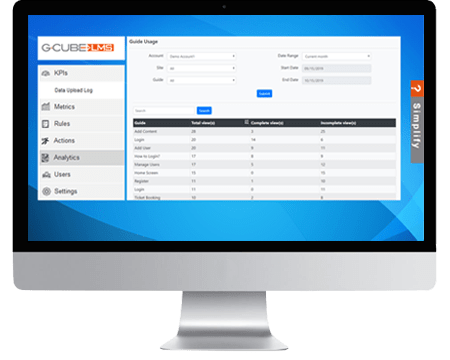
Useful feedback
The tool validates user actions during training support and provides instant feedback for course correction.

Analytics
User data for training sessions stored -as per job roles. Reports on the same can be downloaded as well.

Search Option
Specific learning guides can be identified with Search option, for faster access
Simple integration
By inserting a one-line code snippet on the web application, Simplify can be integrated into the application
Audio-visual Brilliance
Video-based learning guides have integrated on-screen text and voice over.
Role-based Training
Product-Guides are created for different roles within the organization – and assigned accordingly.
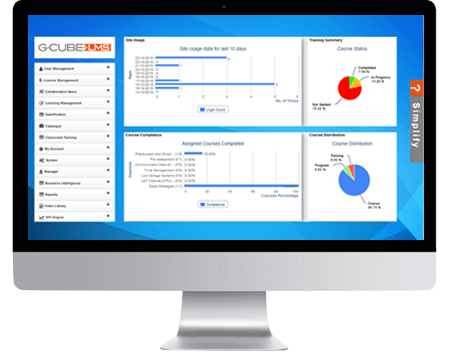


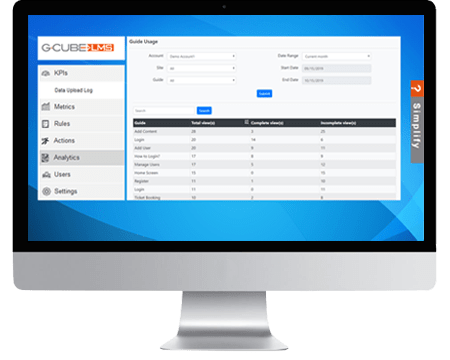


Useful feedback
The tool validates user actions during training support and provides instant feedback for course correction.
Analytics
User data for training sessions stored -as per job roles. Reports on the same can be downloaded as well.
Search Option
Specific learning guides can be identified with Search option, for faster access
Success Stories
Success for us is never static. Our endeavour is to constantly increase the benchmark and redefine the threshold of success at every milestone


Simplify Tool to Train on Advanced Machinery

On-the-Job Software Training with Integrated Learning Guides

Automated Software Training to Operate Advanced Machinery

Software Training for Call Center Employees....

On-the-Job Software Training with Integrated Learning Guides
Success Stories
Success for us is never static. Our endeavour is to constantly increase the benchmark and redefine the threshold of success at every milestone
Manufacturing
Automated Software Training to Operate Advanced Machinery
Role-based Training Using Audio-visual Learning Guides
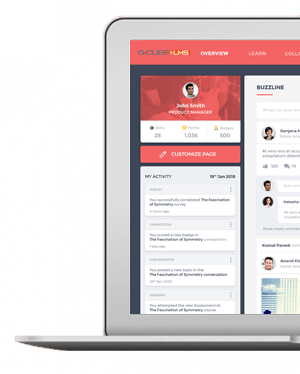
BPO
Software Training for Call Center Employees....
Robust Simplify Tool to Reduce Attrition Rates in BPO Industry

Software Company

On-the-Job Software Training with Integrated Learning Guides
Analytics and Reporting Features to Align Learning with Varied Job Roles



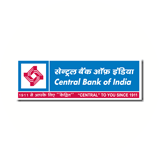
FAQS
- General
- Technical
- Commercial
- User Management
- BI Through Reports and Dashboards
- ActiveWall – Social Timeline Feature
Yes, G-Cube LMS supports gamification features including Points, Leader boards, Reviews and so on.
G-Cube LMS is Unicode compliant and supports multilingual user interface with an option to switch from one language to another. The languages supported are: English, Arabic, All leading Indian Languages and more.
Yes, G-Cube LMS also supports Classroom Trainings (Planning, Scheduling and ILT material) and Virtual Sessions.
G-Cube LMS can be seamlessly integrated with existing organizational systems like HRMSCRM, HCM and ERP (e.g.SAP, Oracle, PeopleSoft) Custom.
Along with the web version we also provide Manager features, Trainer features and learner features on the App including personalized feature for each version of the app.
G-Cube LMS can be implemented on both Client server or G-Cube’s server, as per the needs of the client.
G-Cube LMS supports all major browsers including IE 8.0 or later version, Firefox 22.0 or later versions as well as Chrome 22 or later versions.
Yes, G-Cube LMS is created with a responsive design and is mobile-compatible to suit the needs of the modern learners.
We have more than 15 reports available out of the box:
- Admin reports
- Learner reports
- Learning reports
- Classroom training reports
LMS can be Integrated with Authoring tools that are PENS compatible (for eg: Composica). However, LMS supports content published in any tool that provides SCORM output (eg: Captivate, Articulate Storyline)
G-Cube LMS supports social and collaborative learning which has additional features of managing and launching surveys and blogs, writing and sharing blogs, comment and FAQs and uploading, sharing and saving learning objects to library.
No additional software is necessary for G-Cube LMS to run on desktops or laptops – all you need is a browser and you’re set to go!
We do offer Annual Licensing Model for our G-Cube LMS but we have models as per the requirements of our clients as well.
G-Cube LMS comes along with the SAAS Service where we license the product as per the client’s requirement. We have Enterprise SAAS service where we provide exclusive infrastructure as per the client needs and the number of users involved.
Yes, you can purchase each of the add-ins separately. We have three type of apps – Manager, Trainer and Learner where in the client is available with the option of either having all of them or having one of them individually.
Yes, we are able to offer you product training tailored to your needs. In general, the training will be delivered remotely by one of our trainers using screen sharing software such as Skype for Business or GoTo Meeting.
A million+ active users have been using G-Cube LMS and availing the features of our product.















