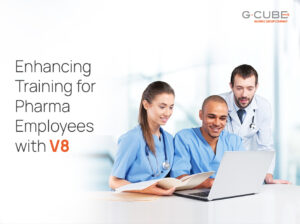Learning is a continuous process in our work environment. To save time, effort and money, Rapid Authoring is often the preferred route for many L&D managers to cater to the ever-increasing need for customized content.
With a wide range of rapid authoring tools to choose from, presentations created in PowerPoint can be transformed into interactive e-learning – with very little effort. It can be unanimously agreed that Microsoft PowerPoint as a pedagogical tool is still the most popular. Subject Matter Experts can themselves create the content using PowerPoint and this can serve as the starting point. In addition to converting the entire content with ease, rapid authoring tools also help build interactivity into courses. Attractive graphics, audio as well as video can be added to the course to make it multimedia rich and hence, more impactful to the learner. And all this at a fraction of time, compared to traditional e-learning development cycle.
Tips for turning a PowerPoint presentation into an E-course
-
- Identify chunks from the presentation to create ‘chapters’ for the e-course
- Aim to create a course with 5 or less number of chapters. If the content is more, consider creating multiple courses to avoid presenting the learner a lengthy course, which will be ineffective
- Each chapter should ideally consist of a maximum of 10-15 pages. Web pages can be of any size – 2 or more slides can be consolidated into one page to decrease course length.
- Avoid using phrases or one-word descriptions and use full sentences instead.
- Utilize the ‘notes’ section of a PowerPoint slide to include external links, optional exercises or step-by-step detailed instructions. These can be included in the e-course as drop-downs, which the learner may or may not access- as per need.
- Graphics can be easily developed using PowerPoint and can make a course visually appealing and the content more effective. Rapid authoring tools can pick up graphics from the content and place them as per their assigned position on each slide.
- Tests and evaluations are an important part of any course. It is wise to include tests every 2-3 page, at the end of every chapter and finally, at the end of the course. This is also an effective way to increase learner-interaction. Questions and answers can be included in the ‘notes’ section of each slide. A wide range of tests can be created including multiple-choice, true-false, text or numeric fill in the blank or even drag-drop picture images.
|
|
Rapid Authoring Tools to help you transform PowerPoint Presentations into E-Courses:
- Articulate Studio
- Articulate Storyline
- Captivate
- Raptivity
- Engage
- Lectora
- Adobe Presenter
- authorPOINT
For more tools you may refer the following link: http://elearningindustry.com/subjects/tools/item/321-list-of-authoring-tools-part-1
With a keen interest in the field of rapid learning, G-Cube has rapid authoring experts who can help you create SCROM complaint e-learning from your existing repository of presentations. To know more about rapid authoring tools and for your rapid authoring needs, write to info@gc-solutions.net.